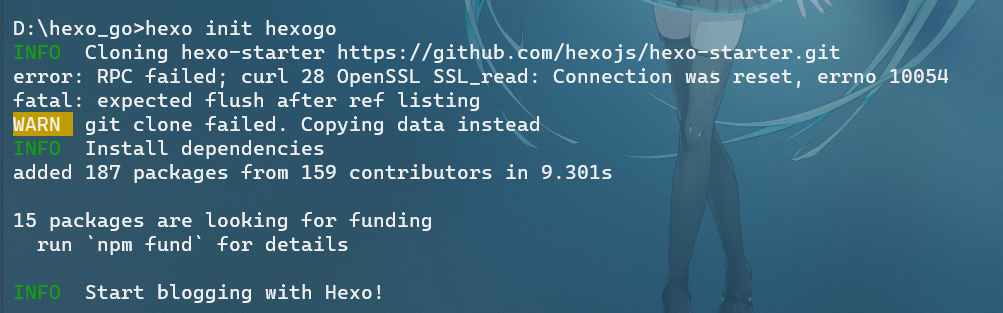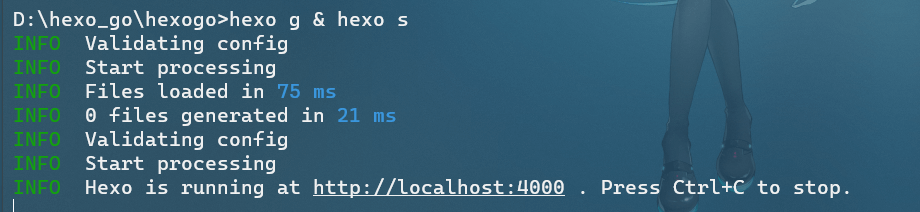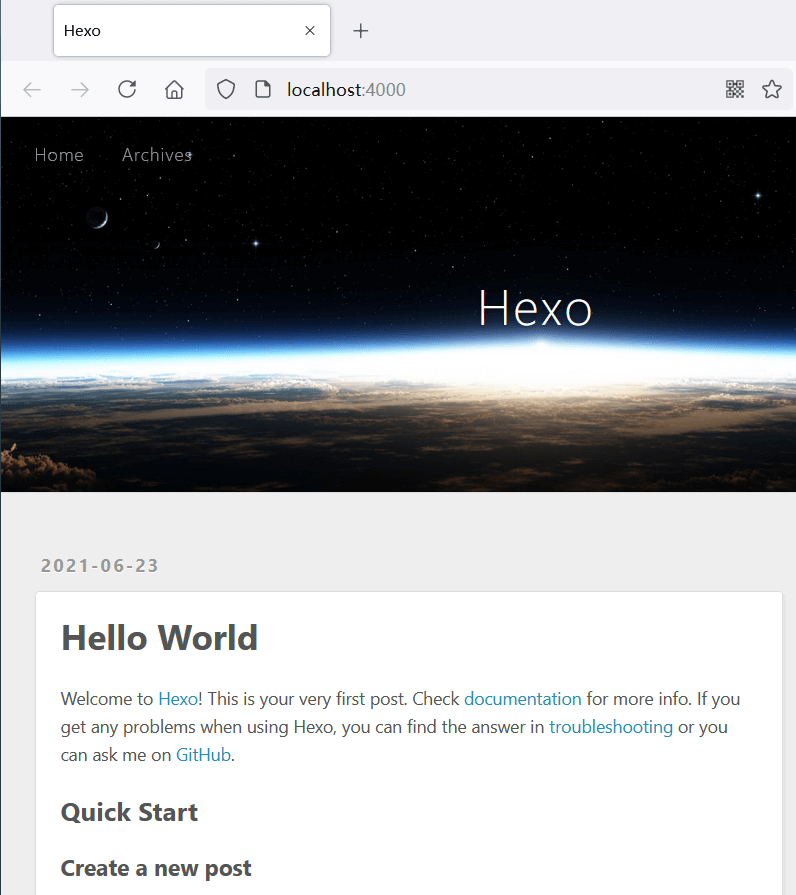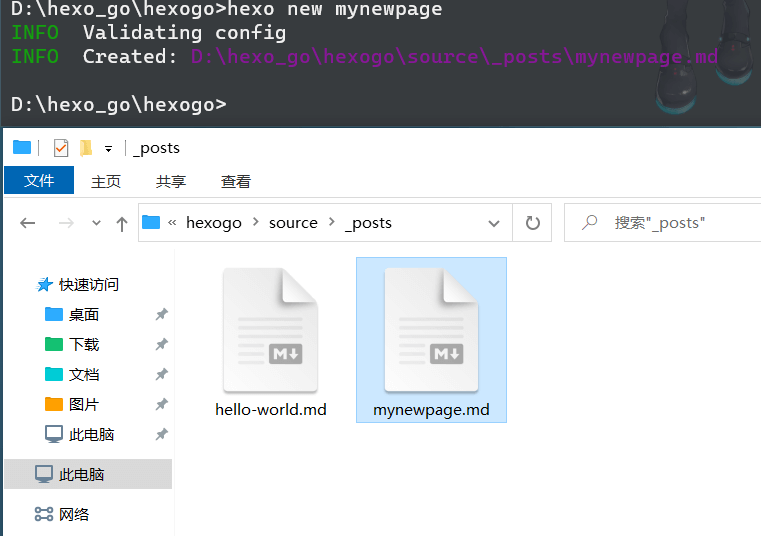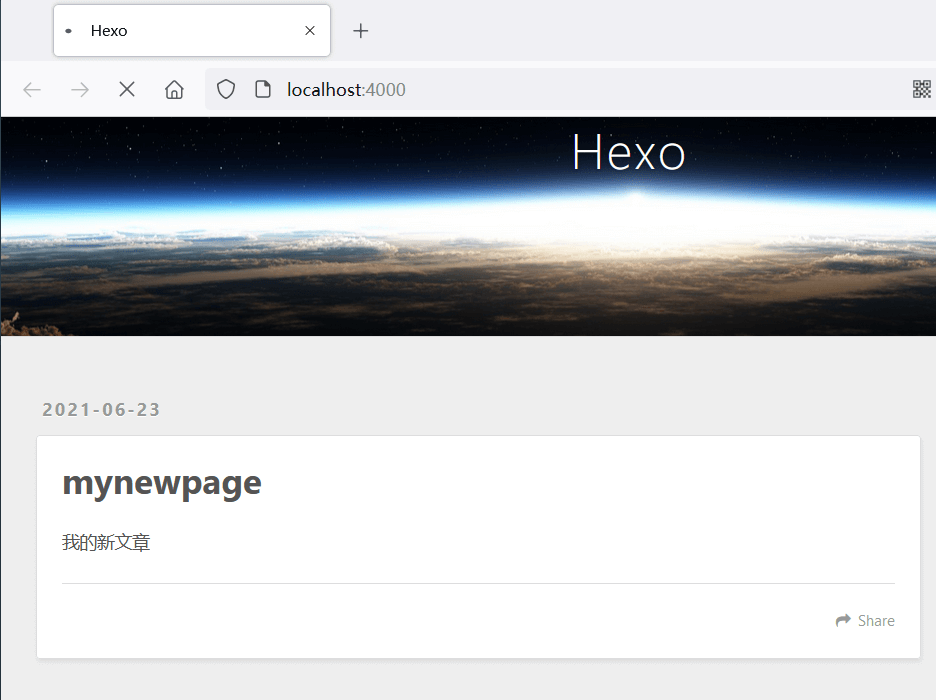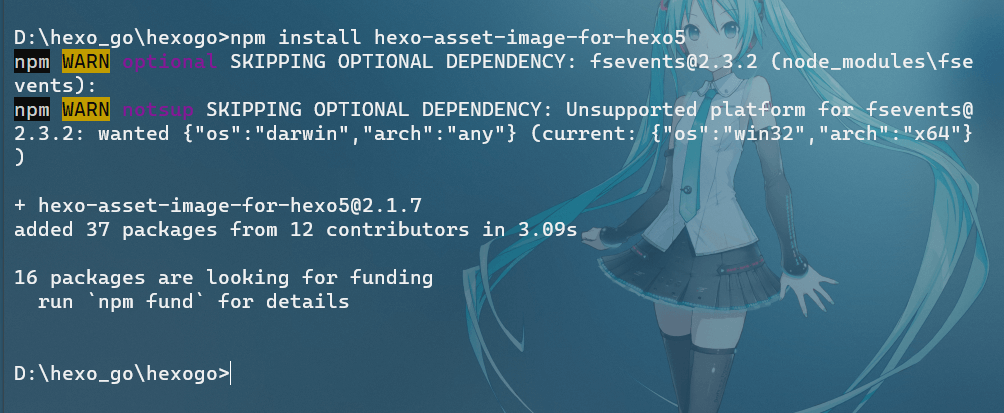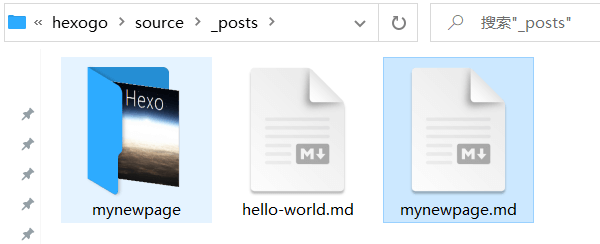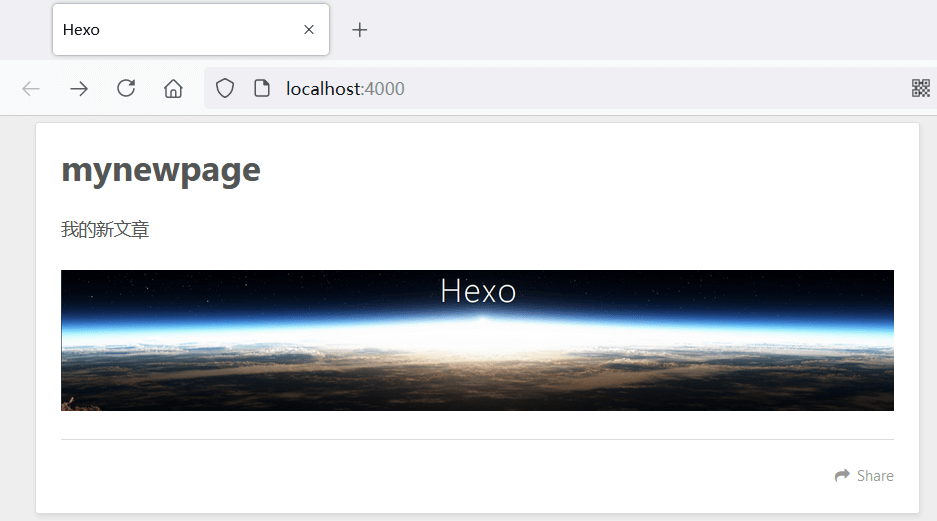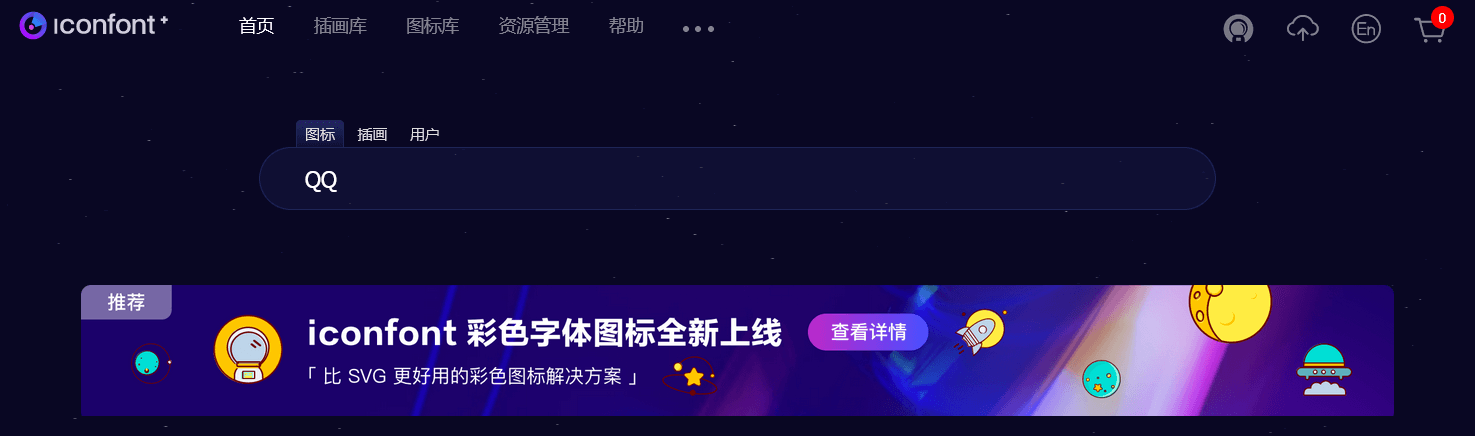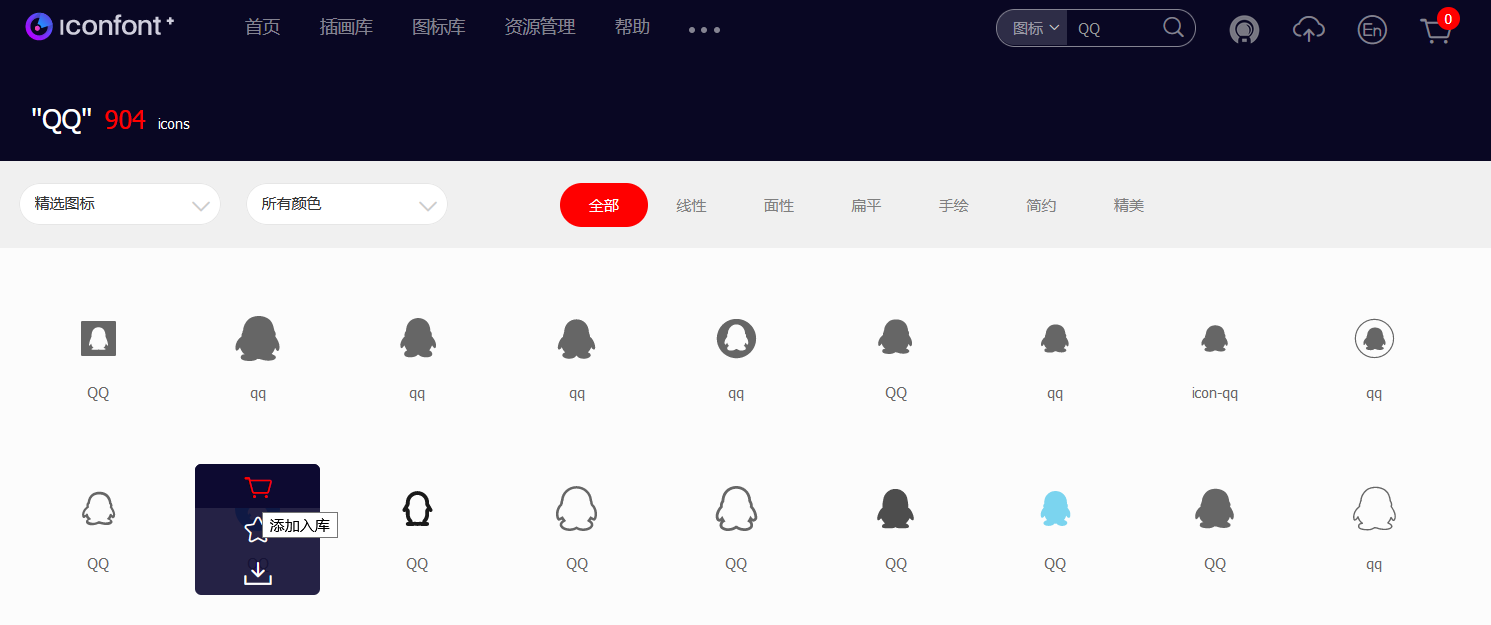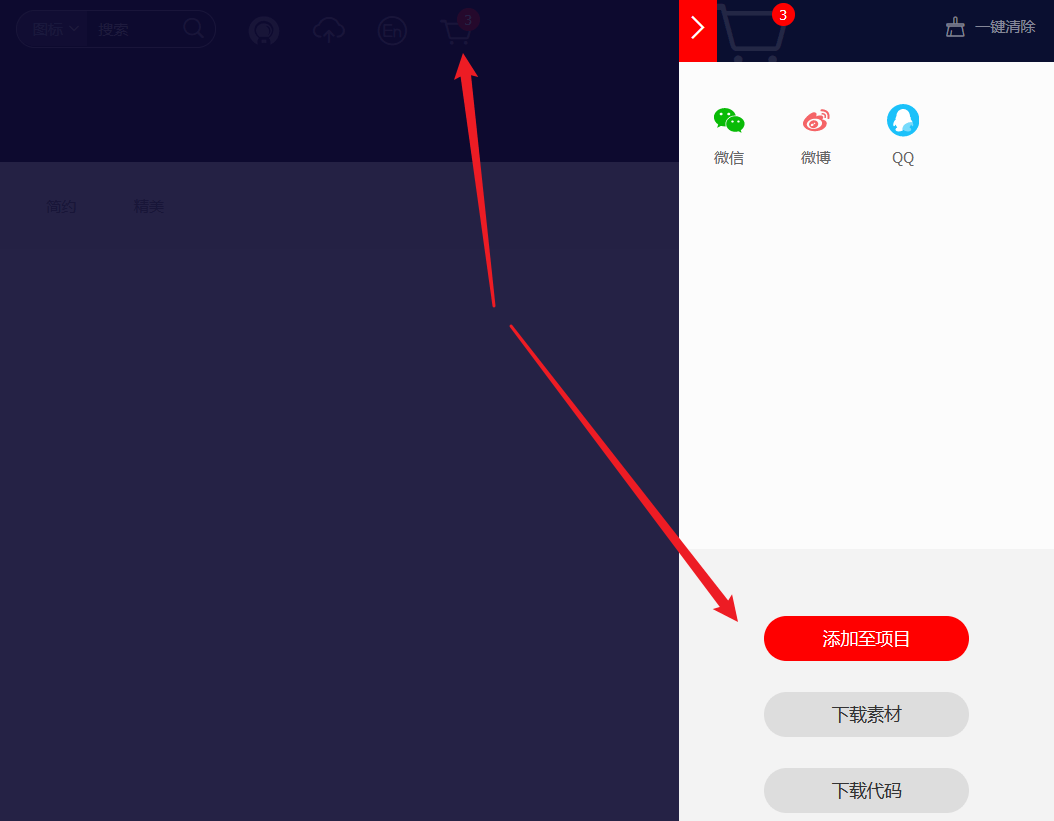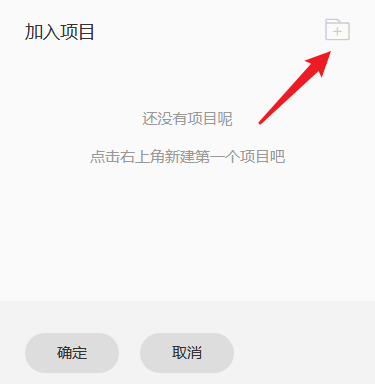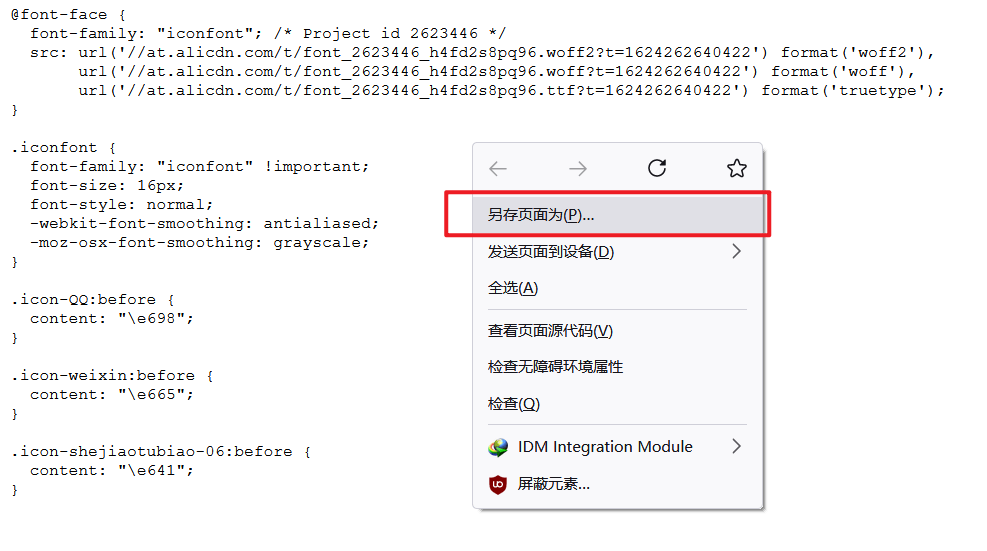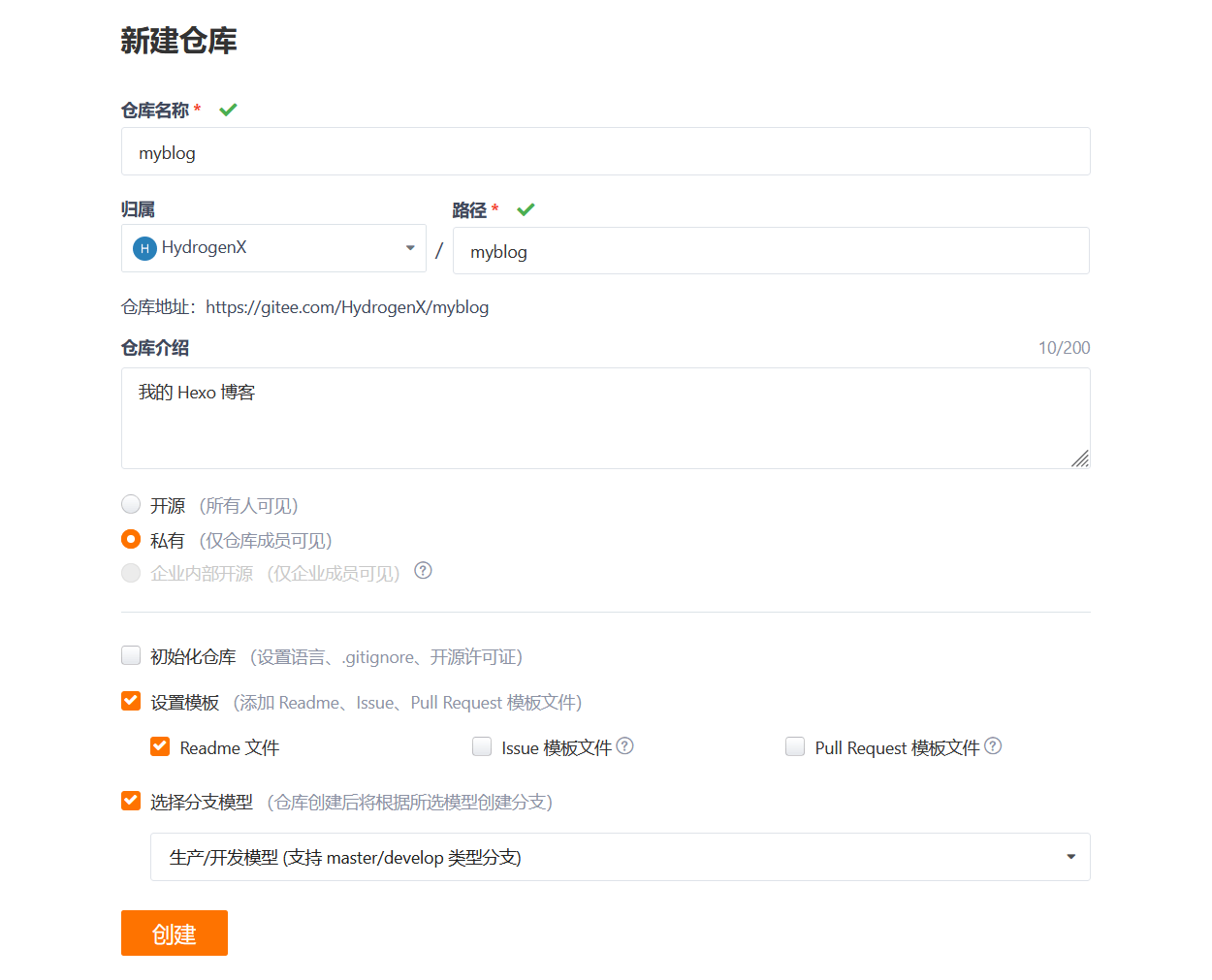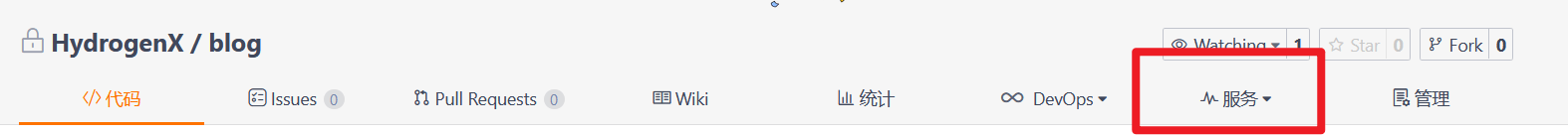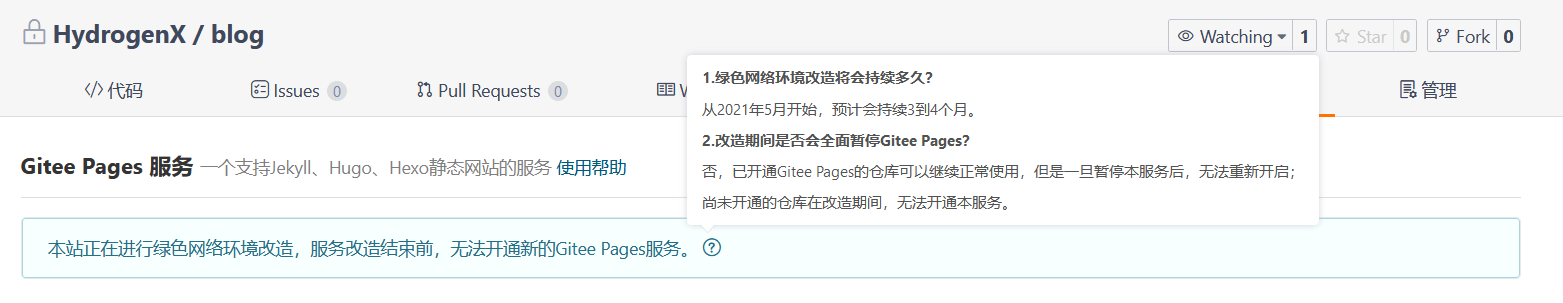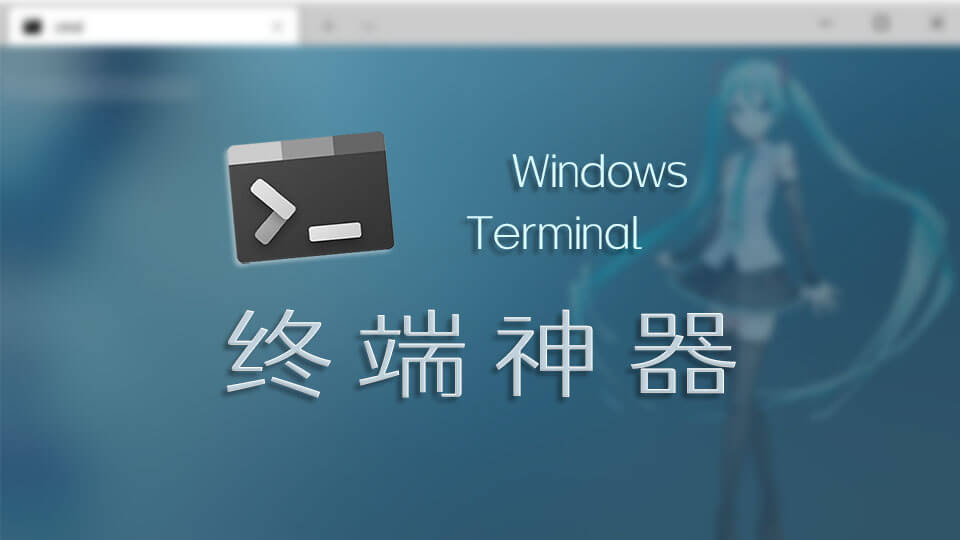1
2
3
4
5
6
7
8
9
10
11
12
13
14
15
16
17
18
19
20
21
22
23
24
25
26
27
28
29
30
31
32
33
34
35
36
37
38
39
40
41
42
43
| ---
title: 404
date: 2021-06-21 12:29:36
layout: false
---
{% raw %}
<!DOCTYPE html><html lang="en"><head><meta http-equiv="Content-Type"content="text/html; charset=UTF-8"><title>404:NOT_FOUND</title><meta name="viewport"content="width=device-width, initial-scale=1"><link rel="stylesheet"href="https://cdn.jsdelivr.net/gh/xingjiahui/beautiful/404/bootstrap.min.css"><link rel="stylesheet"href="https://cdn.jsdelivr.net/gh/xingjiahui/beautiful/404/style.css"></head><body><main><div class="container"><div class="row"><div class="col-md-6 align-self-center"><svg version="1.1"xmlns="http://www.w3.org/2000/svg"xmlns:xlink="http://www.w3.org/1999/xlink"viewBox="0 0 800 600"style="visibility: visible;"><g><defs><clippath id="GlassClip"><path d="M380.857,346.164c-1.247,4.651-4.668,8.421-9.196,10.06c-9.332,3.377-26.2,7.817-42.301,3.5
s-28.485-16.599-34.877-24.192c-3.101-3.684-4.177-8.66-2.93-13.311l7.453-27.798c0.756-2.82,3.181-4.868,6.088-5.13
c6.755-0.61,20.546-0.608,41.785,5.087s33.181,12.591,38.725,16.498c2.387,1.682,3.461,4.668,2.705,7.488L380.857,346.164z"></path></clippath><clippath id="cordClip"><rect width="800"height="600"></rect></clippath></defs><g id="planet"transform="matrix(0.9994,-0.0336,0.0336,0.9994,-3.315,19.1486)"style="transform-origin: 0px 0px;"><circle fill="none"stroke="#0E0620"stroke-width="3"stroke-miterlimit="10"cx="572.859"cy="108.803"r="90.788"></circle><circle id="craterBig"fill="none"stroke="#0E0620"stroke-width="3"stroke-miterlimit="10"cx="548.891"cy="62.319"r="13.074"transform="matrix(1,0,0,1,2.892,0)"style="transform-origin: 0px 0px;"></circle><circle id="craterSmall"fill="none"stroke="#0E0620"stroke-width="3"stroke-miterlimit="10"cx="591.743"cy="158.918"r="7.989"transform="matrix(1,0,0,1,-2.892,0)"style="transform-origin: 0px 0px;"></circle><path id="ring"fill="none"stroke="#0E0620"stroke-width="3"stroke-linecap="round"stroke-miterlimit="10"d="
M476.562,101.461c-30.404,2.164-49.691,4.221-49.691,8.007c0,6.853,63.166,12.408,141.085,12.408s141.085-5.555,141.085-12.408
c0-3.378-15.347-4.988-40.243-7.225"></path><path id="ringShadow"opacity="0.5"fill="none"stroke="#0E0620"stroke-width="3"stroke-linecap="round"stroke-miterlimit="10"d="
M483.985,127.43c23.462,1.531,52.515,2.436,83.972,2.436c36.069,0,68.978-1.19,93.922-3.149"></path></g><g id="stars"><g id="starsBig"><g transform="matrix(0.9977,-0.0677,0.0677,0.9977,-16.1382,35.6621)"style="transform-origin: 0px 0px;"><line fill="none"stroke="#0E0620"stroke-width="3"stroke-linecap="round"stroke-miterlimit="10"x1="518.07"y1="245.375"x2="518.07"y2="266.581"></line><line fill="none"stroke="#0E0620"stroke-width="3"stroke-linecap="round"stroke-miterlimit="10"x1="508.129"y1="255.978"x2="528.01"y2="255.978"></line></g><g transform="matrix(0.9991,0.0412,-0.0412,0.9991,10.1093,-6.1496)"style="transform-origin: 0px 0px;"><line fill="none"stroke="#0E0620"stroke-width="3"stroke-linecap="round"stroke-miterlimit="10"x1="154.55"y1="231.391"x2="154.55"y2="252.598"></line><line fill="none"stroke="#0E0620"stroke-width="3"stroke-linecap="round"stroke-miterlimit="10"x1="144.609"y1="241.995"x2="164.49"y2="241.995"></line></g><g transform="matrix(0.9989,-0.0471,0.0471,0.9989,-6.3996,15.236)"style="transform-origin: 0px 0px;"><line fill="none"stroke="#0E0620"stroke-width="3"stroke-linecap="round"stroke-miterlimit="10"x1="320.135"y1="132.746"x2="320.135"y2="153.952"></line><line fill="none"stroke="#0E0620"stroke-width="3"stroke-linecap="round"stroke-miterlimit="10"x1="310.194"y1="143.349"x2="330.075"y2="143.349"></line></g><g transform="matrix(0.9978,-0.0669,0.0669,0.9978,-32.5879,14.511)"style="transform-origin: 0px 0px;"><line fill="none"stroke="#0E0620"stroke-width="3"stroke-linecap="round"stroke-miterlimit="10"x1="200.67"y1="483.11"x2="200.67"y2="504.316"></line><line fill="none"stroke="#0E0620"stroke-width="3"stroke-linecap="round"stroke-miterlimit="10"x1="210.611"y1="493.713"x2="190.73"y2="493.713"></line></g></g><g id="starsSmall"><g transform="matrix(1,0,0,1,0,0)"style="transform-origin: 0px 0px;"><line fill="none"stroke="#0E0620"stroke-width="3"stroke-linecap="round"stroke-miterlimit="10"x1="432.173"y1="380.52"x2="432.173"y2="391.83"></line><line fill="none"stroke="#0E0620"stroke-width="3"stroke-linecap="round"stroke-miterlimit="10"x1="426.871"y1="386.175"x2="437.474"y2="386.175"></line></g><g transform="matrix(1,0,0,1,0,0)"style="transform-origin: 0px 0px;"><line fill="none"stroke="#0E0620"stroke-width="3"stroke-linecap="round"stroke-miterlimit="10"x1="489.555"y1="299.765"x2="489.555"y2="308.124"></line><line fill="none"stroke="#0E0620"stroke-width="3"stroke-linecap="round"stroke-miterlimit="10"x1="485.636"y1="303.945"x2="493.473"y2="303.945"></line></g><g transform="matrix(1,0,0,1,0,0)"style="transform-origin: 0px 0px;"><line fill="none"stroke="#0E0620"stroke-width="3"stroke-linecap="round"stroke-miterlimit="10"x1="231.468"y1="291.009"x2="231.468"y2="299.369"></line><line fill="none"stroke="#0E0620"stroke-width="3"stroke-linecap="round"stroke-miterlimit="10"x1="227.55"y1="295.189"x2="235.387"y2="295.189"></line></g><g transform="matrix(1,0,0,1,0,0)"style="transform-origin: 0px 0px;"><line fill="none"stroke="#0E0620"stroke-width="3"stroke-linecap="round"stroke-miterlimit="10"x1="244.032"y1="547.539"x2="244.032"y2="555.898"></line><line fill="none"stroke="#0E0620"stroke-width="3"stroke-linecap="round"stroke-miterlimit="10"x1="247.95"y1="551.719"x2="240.113"y2="551.719"></line></g><g transform="matrix(0.998,0,0,0.9982,0.3727,0.7401)"style="transform-origin: 0px 0px;"><line fill="none"stroke="#0E0620"stroke-width="3"stroke-linecap="round"stroke-miterlimit="10"x1="186.359"y1="406.967"x2="186.359"y2="415.326"></line><line fill="none"stroke="#0E0620"stroke-width="3"stroke-linecap="round"stroke-miterlimit="10"x1="190.277"y1="411.146"x2="182.44"y2="411.146"></line></g><g transform="matrix(0.941,0,0,0.9414,28.3375,24.0932)"style="transform-origin: 0px 0px;"><line fill="none"stroke="#0E0620"stroke-width="3"stroke-linecap="round"stroke-miterlimit="10"x1="480.296"y1="406.967"x2="480.296"y2="415.326"></line><line fill="none"stroke="#0E0620"stroke-width="3"stroke-linecap="round"stroke-miterlimit="10"x1="484.215"y1="411.146"x2="476.378"y2="411.146"></line></g></g><g id="circlesBig"><circle fill="none"stroke="#0E0620"stroke-width="3"stroke-linecap="round"stroke-miterlimit="10"cx="588.977"cy="255.978"r="7.952"transform="matrix(1,0,0,1,0,-1.928)"style="transform-origin: 0px 0px;"></circle><circle fill="none"stroke="#0E0620"stroke-width="3"stroke-linecap="round"stroke-miterlimit="10"cx="450.066"cy="320.259"r="7.952"transform="matrix(1,0,0,1,0,-1.928)"style="transform-origin: 0px 0px;"></circle><circle fill="none"stroke="#0E0620"stroke-width="3"stroke-linecap="round"stroke-miterlimit="10"cx="168.303"cy="353.753"r="7.952"transform="matrix(1,0,0,1,0,-1.928)"style="transform-origin: 0px 0px;"></circle><circle fill="none"stroke="#0E0620"stroke-width="3"stroke-linecap="round"stroke-miterlimit="10"cx="429.522"cy="201.185"r="7.952"transform="matrix(1,0,0,1,0,-1.928)"style="transform-origin: 0px 0px;"></circle><circle fill="none"stroke="#0E0620"stroke-width="3"stroke-linecap="round"stroke-miterlimit="10"cx="200.67"cy="176.313"r="7.952"transform="matrix(1,0,0,1,0,-1.928)"style="transform-origin: 0px 0px;"></circle><circle fill="none"stroke="#0E0620"stroke-width="3"stroke-linecap="round"stroke-miterlimit="10"cx="133.343"cy="477.014"r="7.952"transform="matrix(1,0,0,1,0,-1.928)"style="transform-origin: 0px 0px;"></circle><circle fill="none"stroke="#0E0620"stroke-width="3"stroke-linecap="round"stroke-miterlimit="10"cx="283.521"cy="568.033"r="7.952"transform="matrix(1,0,0,1,0,-1.928)"style="transform-origin: 0px 0px;"></circle><circle fill="none"stroke="#0E0620"stroke-width="3"stroke-linecap="round"stroke-miterlimit="10"cx="413.618"cy="482.387"r="7.952"transform="matrix(1,0,0,1,0,-1.928)"style="transform-origin: 0px 0px;"></circle></g><g id="circlesSmall"><circle fill="#0E0620"cx="549.879"cy="296.402"r="2.651"transform="matrix(1,0,0,1,0,-3.857)"style="transform-origin: 0px 0px;"></circle><circle fill="#0E0620"cx="253.29"cy="229.24"r="2.651"transform="matrix(1,0,0,1,0,-3.857)"style="transform-origin: 0px 0px;"></circle><circle fill="#0E0620"cx="434.824"cy="263.931"r="2.651"transform="matrix(1,0,0,1,0,-3.857)"style="transform-origin: 0px 0px;"></circle><circle fill="#0E0620"cx="183.708"cy="544.176"r="2.651"transform="matrix(1,0,0,1,0,-3.857)"style="transform-origin: 0px 0px;"></circle><circle fill="#0E0620"cx="382.515"cy="530.923"r="2.651"transform="matrix(1,0,0,1,0,-3.857)"style="transform-origin: 0px 0px;"></circle><circle fill="#0E0620"cx="130.693"cy="305.608"r="2.651"transform="matrix(1,0,0,1,0,-3.857)"style="transform-origin: 0px 0px;"></circle><circle fill="#0E0620"cx="480.296"cy="477.014"r="2.651"transform="matrix(1,0,0,1,0,-3.857)"style="transform-origin: 0px 0px;"></circle></g></g><g id="spaceman"clip-path="url(cordClip)"transform="matrix(0.9999,0.0168,-0.0168,0.9999,3.7074,1.3827)"style="transform-origin: 0px 0px;"><path id="cord"fill="none"stroke="#0E0620"stroke-width="3"stroke-linecap="round"stroke-linejoin="round"stroke-miterlimit="10"d="
M273.813,410.969c0,0-54.527,39.501-115.34,38.218c-2.28-0.048-4.926-0.241-7.841-0.548
c-68.038-7.178-134.288-43.963-167.33-103.87c-0.908-1.646-1.793-3.3-2.654-4.964c-18.395-35.511-37.259-83.385-32.075-118.817"></path><path id="backpack"fill="#FFFFFF"stroke="#0E0620"stroke-width="3"stroke-linecap="round"stroke-linejoin="round"stroke-miterlimit="10"d="
M338.164,454.689l-64.726-17.353c-11.086-2.972-17.664-14.369-14.692-25.455l15.694-58.537
c3.889-14.504,18.799-23.11,33.303-19.221l52.349,14.035c14.504,3.889,23.11,18.799,19.221,33.303l-15.694,58.537
C360.647,451.083,349.251,457.661,338.164,454.689z"></path><g id="antenna"><line fill="#FFFFFF"stroke="#0E0620"stroke-width="3"stroke-linecap="round"stroke-linejoin="round"stroke-miterlimit="10"x1="323.396"y1="236.625"x2="295.285"y2="353.753"></line><circle fill="#FFFFFF"stroke="#0E0620"stroke-width="3"stroke-linecap="round"stroke-linejoin="round"stroke-miterlimit="10"cx="323.666"cy="235.617"r="6.375"></circle></g><g id="armR"><path fill="#FFFFFF"stroke="#0E0620"stroke-width="3"stroke-linecap="round"stroke-linejoin="round"stroke-miterlimit="10"d="
M360.633,363.039c1.352,1.061,4.91,5.056,5.824,6.634l27.874,47.634c3.855,6.649,1.59,15.164-5.059,19.02l0,0
c-6.649,3.855-15.164,1.59-19.02-5.059l-5.603-9.663"></path><path fill="#FFFFFF"stroke="#0E0620"stroke-width="3"stroke-linecap="round"stroke-linejoin="round"stroke-miterlimit="10"d="
M388.762,434.677c5.234-3.039,7.731-8.966,6.678-14.594c2.344,1.343,4.383,3.289,5.837,5.793
c4.411,7.596,1.829,17.33-5.767,21.741c-7.596,4.411-17.33,1.829-21.741-5.767c-1.754-3.021-2.817-5.818-2.484-9.046
C375.625,437.355,383.087,437.973,388.762,434.677z"></path></g><g id="armL"><path fill="#FFFFFF"stroke="#0E0620"stroke-width="3"stroke-linecap="round"stroke-linejoin="round"stroke-miterlimit="10"d="
M301.301,347.66c-1.702,0.242-5.91,1.627-7.492,2.536l-47.965,27.301c-6.664,3.829-8.963,12.335-5.134,18.999h0
c3.829,6.664,12.335,8.963,18.999,5.134l9.685-5.564"></path><path fill="#FFFFFF"stroke="#0E0620"stroke-width="3"stroke-linecap="round"stroke-linejoin="round"stroke-miterlimit="10"d="
M241.978,395.324c-3.012-5.25-2.209-11.631,1.518-15.977c-2.701-0.009-5.44,0.656-7.952,2.096
c-7.619,4.371-10.253,14.09-5.883,21.71c4.371,7.619,14.09,10.253,21.709,5.883c3.03-1.738,5.35-3.628,6.676-6.59
C252.013,404.214,245.243,401.017,241.978,395.324z"></path></g><g id="body"><path fill="#FFFFFF"stroke="#0E0620"stroke-width="3"stroke-linecap="round"stroke-linejoin="round"stroke-miterlimit="10"d="
M353.351,365.387c-7.948,1.263-16.249,0.929-24.48-1.278c-8.232-2.207-15.586-6.07-21.836-11.14
c-17.004,4.207-31.269,17.289-36.128,35.411l-1.374,5.123c-7.112,26.525,8.617,53.791,35.13,60.899l0,0
c26.513,7.108,53.771-8.632,60.883-35.158l1.374-5.123C371.778,395.999,365.971,377.536,353.351,365.387z"></path><path fill="none"stroke="#0E0620"stroke-width="3"stroke-linecap="round"stroke-linejoin="round"stroke-miterlimit="10"d="
M269.678,394.912L269.678,394.912c26.3,20.643,59.654,29.585,93.106,25.724l2.419-0.114"></path></g><g id="legs"><g id="legR"><path fill="#FFFFFF"stroke="#0E0620"stroke-width="3"stroke-linecap="round"stroke-linejoin="round"stroke-miterlimit="10"d="
M312.957,456.734l-14.315,53.395c-1.896,7.07,2.299,14.338,9.37,16.234l0,0c7.07,1.896,14.338-2.299,16.234-9.37l17.838-66.534
C333.451,455.886,323.526,457.387,312.957,456.734z"></path><line fill="none"stroke="#0E0620"stroke-width="3"stroke-linecap="round"stroke-linejoin="round"stroke-miterlimit="10"x1="304.883"y1="486.849"x2="330.487"y2="493.713"></line></g><g id="legL"><path fill="#FFFFFF"stroke="#0E0620"stroke-width="3"stroke-linecap="round"stroke-linejoin="round"stroke-miterlimit="10"d="
M296.315,452.273L282,505.667c-1.896,7.07-9.164,11.265-16.234,9.37l0,0c-7.07-1.896-11.265-9.164-9.37-16.234l17.838-66.534
C278.993,441.286,286.836,447.55,296.315,452.273z"></path><line fill="none"stroke="#0E0620"stroke-width="3"stroke-linecap="round"stroke-linejoin="round"stroke-miterlimit="10"x1="262.638"y1="475.522"x2="288.241"y2="482.387"></line></g></g><g id="head"><ellipse transform="matrix(0.259 -0.9659 0.9659 0.259 -51.5445 563.2371)"fill="#FFFFFF"stroke="#0E0620"stroke-width="3"stroke-linecap="round"stroke-linejoin="round"stroke-miterlimit="10"cx="341.295"cy="315.211"rx="61.961"ry="60.305"></ellipse><path id="headStripe"fill="none"stroke="#0E0620"stroke-width="3"stroke-linecap="round"stroke-linejoin="round"stroke-miterlimit="10"d="
M330.868,261.338c-7.929,1.72-15.381,5.246-21.799,10.246"transform="matrix(0.9999,0.0168,-0.0168,0.9999,4.4214,-4.6842)"style="transform-origin: 0px 0px;"></path><path fill="#FFFFFF"stroke="#0E0620"stroke-width="3"stroke-linecap="round"stroke-linejoin="round"stroke-miterlimit="10"d="
M380.857,346.164c-1.247,4.651-4.668,8.421-9.196,10.06c-9.332,3.377-26.2,7.817-42.301,3.5s-28.485-16.599-34.877-24.192
c-3.101-3.684-4.177-8.66-2.93-13.311l7.453-27.798c0.756-2.82,3.181-4.868,6.088-5.13c6.755-0.61,20.546-0.608,41.785,5.087
s33.181,12.591,38.725,16.498c2.387,1.682,3.461,4.668,2.705,7.488L380.857,346.164z"></path><g clip-path="url(#GlassClip)"><polygon id="glassShine"fill="none"stroke="#0E0620"stroke-width="3"stroke-miterlimit="10"points="
278.436,375.599 383.003,264.076 364.393,251.618 264.807,364.928 "transform="matrix(0.866,-0.5,0.5,0.866,-33.401,203.976)"style="transform-origin: 0px 0px;"></polygon></g></g></g></g></svg></div><div class="col-md-6 align-self-center"><h1>404</h1><h2>UH OH!页面丢失</h2><p>您所寻找的页面不存在。你可以点击下面的按钮,返回主页。</p><a href="javascript:history.back(-1)"><button class="btn green">返回上一页</button></a></div></div></div></main><script src="https://cdn.jsdelivr.net/gh/xingjiahui/beautiful/404/gsap.min.js"></script><script src="https://cdn.jsdelivr.net/gh/xingjiahui/beautiful/404/script.js"></script></body></html>
{% endraw %}
|